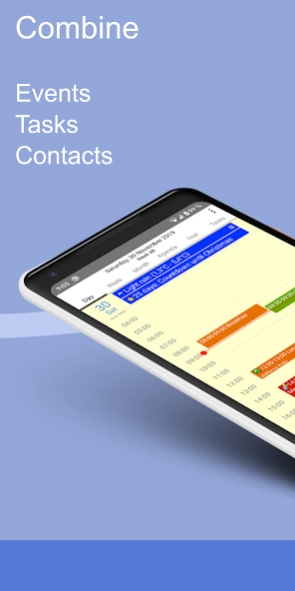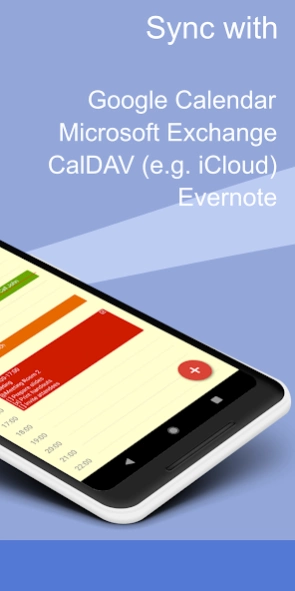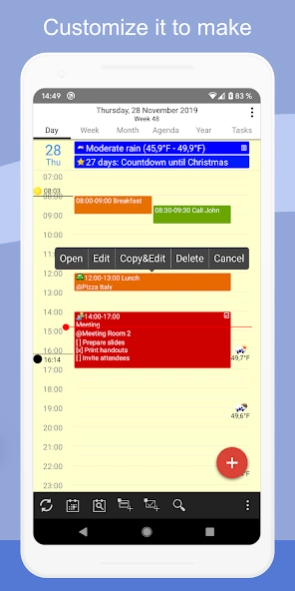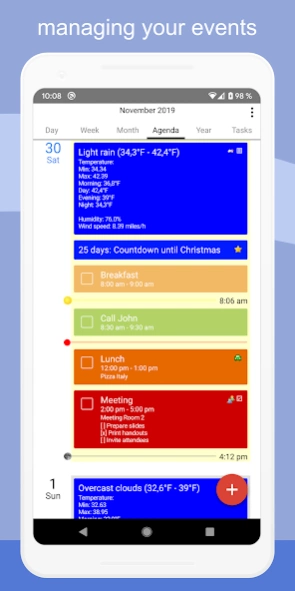CalenGoo - Calendar and Tasks
Paid Version
Publisher Description
CalenGoo - Calendar and Tasks - CalenGoo is a very flexible and feature-rich calendar app
With CalenGoo you can manage all your events and tasks. With lots of configuration options you can make it look and work the way you want.
✔️ Sync all your past and future events
✔️ Sync calendars with Google Calendar, Exchange, CalDAV and iCloud (via the Android calendar or directly).
✔️ Sync tasks with Google Calendar, Exchange, CalDAV and iCloud .
✔️ Attach photos and files to your events (when syncing directly with Google Calendar).
✔️ Attach Evernote® notes to events.
✔️ Weather forecast
✔️ Five types of calendar views (day, week, month, agenda and year).
✔️ Use drag&drop to move and copy your events.
✔️ Widgets to see your events on your home screen (day, week, month, agenda, year and task widget).
✔️ Support for Exchange categories (when syncing CalenGoo directly with Exchange using EWS).
✔️ Share calendars with other people (using Google Calendar).
✔️ Search function
✔️ Various reminder functions (e.g. notifications, pop-up window, spoken reminders, different sounds, ...)
✔️ Birthdays and anniversaries of your contacts
✔️ Floating events and completable events
✔️ Templates for events
✔️ Print to PDF function
✔️ Tasks in events (add a short list of tasks into an event)
✔️ Contacts can be linked to events
For more details please see here:
http://android.calengoo.com
Additionally you can add ideas or vote for ideas on https://calengoo.de/features/calengooandroid
And you can find a free 3-day trial version here: http://android.calengoo.com/trial
If you have problems just contact the support: http://android.calengoo.com/support
About CalenGoo - Calendar and Tasks
CalenGoo - Calendar and Tasks is a paid app for Android published in the PIMS & Calendars list of apps, part of Business.
The company that develops CalenGoo - Calendar and Tasks is Gunia UG (haftungsbeschränkt). The latest version released by its developer is 1.0. This app was rated by 1 users of our site and has an average rating of 5.0.
To install CalenGoo - Calendar and Tasks on your Android device, just click the green Continue To App button above to start the installation process. The app is listed on our website since 2024-03-26 and was downloaded 81 times. We have already checked if the download link is safe, however for your own protection we recommend that you scan the downloaded app with your antivirus. Your antivirus may detect the CalenGoo - Calendar and Tasks as malware as malware if the download link to com.calengoo.android is broken.
How to install CalenGoo - Calendar and Tasks on your Android device:
- Click on the Continue To App button on our website. This will redirect you to Google Play.
- Once the CalenGoo - Calendar and Tasks is shown in the Google Play listing of your Android device, you can start its download and installation. Tap on the Install button located below the search bar and to the right of the app icon.
- A pop-up window with the permissions required by CalenGoo - Calendar and Tasks will be shown. Click on Accept to continue the process.
- CalenGoo - Calendar and Tasks will be downloaded onto your device, displaying a progress. Once the download completes, the installation will start and you'll get a notification after the installation is finished.